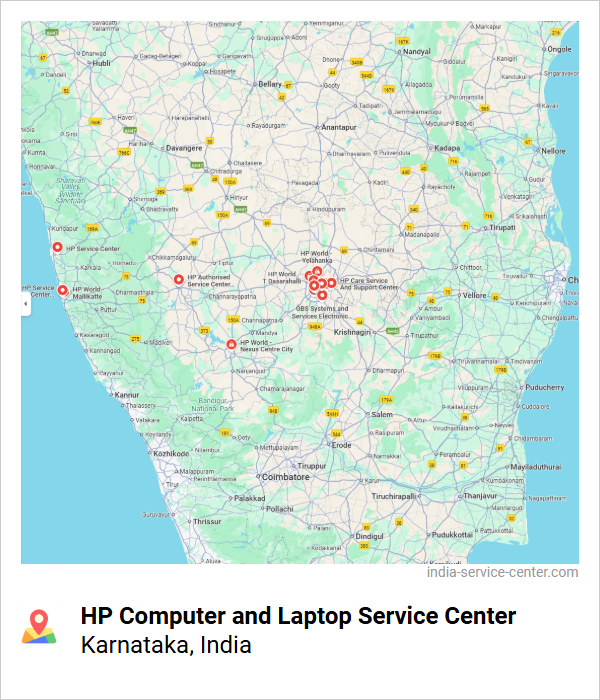
HP Computer and Laptop Service Centers in Karnataka provide authorized repair and maintenance services for a wide range of HP products, ensuring factory-standard solutions. Skilled technicians are equipped to handle issues such as hardware failures, software problems, and warranty services efficiently. Customers benefit from genuine HP parts and comprehensive support for their HP devices, enhancing performance and longevity. Here's a list of key service locations across Karnataka where you can avail yourself of these services.
List of HP Computer and Laptop Service Center in Karnataka, India
HP Service Center
123, 3rd main, 4th cross, Dr, Shivaram Karanth Rd, Hanumanthnagar, Bengaluru, Karnataka 560019, India
+91 93809 92524
HP Authorised Service Center, Tvs Electronics Pvt Ltd
Salagame Road Opp Mahalakshmi Sweets, Sahyadri Complex Shop No 9 1st floor, Hassan, Karnataka 573201, India
+91 78924 82636
HP Service Center
AOJ House ,No 2818 ,Ground floor 6th cross, 19th Main Rd, HAL 2nd Stage, Bengaluru, Karnataka 560008, India
+91 99721 17373
HP Service & Support Center -IQOR
VRVR+CGG, Bejai Kavoor Rd, Katlerigudda Bejai, Kapikad, Mangaluru, Karnataka 575003, India
HP Service Center
S-203,2nd Floor, Suraj Ganga Arcade,332/7,14th Cross, above Josco or Blue Dart, 7th Main Rd, 2nd Block, Jayanagar, Bengaluru, Karnataka 560011, India
+91 92062 07078
HP World - Rajajinagar
1641, Mahakavi Kuvempu Rd, Block C, Mariappanapalya, Rajajinagar, Bengaluru, Karnataka 560021, India
+91 86575 68770
HP Service Center
Ananth Nagar 1st Stage, Manipal, Karnataka 576104, India
+91 820 292 2910
HP World - Yelahanka
Lower Ground Floor, Rmz Galleria Residential, UN 2, Ambedkar Colony, Yelahanka, Bengaluru, Karnataka 560064, India
+91 75068 04617
GBS Systems and Services Electronic city laptop service center in bangalore
I, 1 Neeladri Road, Electronic City Doddathogur Road, 16N, Wipro Ave, next to Royal Hyper Market, Electronics City Phase 1, Electronic City, Bengaluru, Karnataka 560100, India
+91 97102 77755
Laptop Store
15, 1st Floor, Sapthagiri Complex 3rd Blk, Aurobindo Marg, 11th Main Rd, near Max/People Showroom, Jayanagar, Bengaluru, Karnataka 560011, India
+91 90358 00154
HP Care Service And Support Center
1st Floor, Poornima Complex, No,301, Whitefield Main Rd, opp. Mayura Bakery, Whitefield, Bengaluru, Karnataka 560066, India
HP World - Nexus Centre City
No 8 & No 5, Forum Mall, Hyderali Rd, Jyothi Nagar, Nazarbad, Mysuru, Karnataka 570010, India
+91 96195 50172
HP Repair & Service Center
Shop No G4, Om Shakti Temple Rd, near Om Shakthi Temple, Yelachenahalli, Naidu Layout, Bengaluru, Karnataka 560078, India
+91 86609 20246
HP World - Bannerghatta Main Road
Ground Floor, Krish Tower, No 7, Bannerghatta Rd, near AGN Kalyana Mantapa, Omkar Nagar, Arekere, Bengaluru, Karnataka 560079, India
+91 86575 68975
HP World - Marathahalli
Khatha No 27, RJ Garden, No 65, Marathalli Brg, opposite Dominos Pizza, R.J.Gardens, Anand Nagar, Aswath Nagar, Chinnapanna Halli, Bengaluru, Karnataka 560037, India
+91 86575 88322
HP World - Indira Nagar
Ground Floor, Atlantic Arcade, No 27, 100 Feet Rd, next to VI Store, HAL 2nd Stage, Indiranagar, Bengaluru, Karnataka 560008, India
+91 86575 88201
HP World - Brigade Road
1st Floor, 5th Avenue mall, No 183, Brigade Rd, Shanthala Nagar, Ashok Nagar, Bengaluru, Karnataka 560001, India
+91 86575 68652
HP World - Mallikatte
Mallikatta, Ground Floor, Mallikatta Centre, Circle, near Axis Bank ATM, Mallikatte, Kadri, Mangaluru, Karnataka 575002, India
+91 86575 68660
Genuine Parts and Components
When seeking genuine parts and components for servicing your HP computer or laptop in Karnataka, prioritize authorized HP service centers to ensure quality and authenticity. Verify that the service center uses genuine HP parts, which can often be confirmed by checking for warranty coverage on components. Inquire about the source of parts to avoid counterfeit products that may compromise your device's performance. Consider checking customer reviews or testimonials to gauge the reliability and credibility of the service center before making your decision.
Post-Repair Support and Assistance
Prioritize contacting the support team of the HP Service Center for post-repair inquiries, as they can provide specific guidance and follow-up assistance. Keep your service receipt and any repair documentation handy, as these will facilitate faster assistance and support. Regularly check for software updates and security patches for your device after repairs to ensure optimal performance. Consider joining online forums or HP community groups for peer support and tips related to troubleshooting common post-repair issues.
Cost of Services and Parts
Research local HP service centers in Karnataka to compare the costs of services and parts, as prices can vary significantly between locations. Inquire about the warranty status of your device, as this can significantly affect service costs and parts replacement fees. Always request a detailed quote before proceeding with any repairs to avoid unexpected expenses. Be sure to check for genuine HP parts, as using counterfeit components can lead to further issues and possible additional costs in the future.
Technician Expertise Level
Look for technicians who possess certified training specifically for HP products, as this ensures they are knowledgeable about the latest technologies and repair techniques. Evaluate the experience level of the technician; those with several years in the industry are often equipped to handle a wide range of issues efficiently. Check for reviews or testimonials that highlight the technician's problem-solving skills and diagnostic accuracy, indicating a higher level of expertise. Engaging with service centers that employ certified HP technicians can significantly enhance the quality of service you receive for your computer or laptop.
Warranty and Repair Policies
Check your HP device's warranty status online through the HP Support website to understand your coverage for repairs or replacements. Visit authorized HP Service Centers in Karnataka for warranty services, as they offer genuine parts and certified technicians, ensuring high-quality repairs. Be aware of the specific warranty terms for your product, which may vary based on the purchase date and model. Keep all relevant documents, like receipts and warranty cards, handy to expedite the service process if your device requires repairs.
 india-service-center.com
india-service-center.com